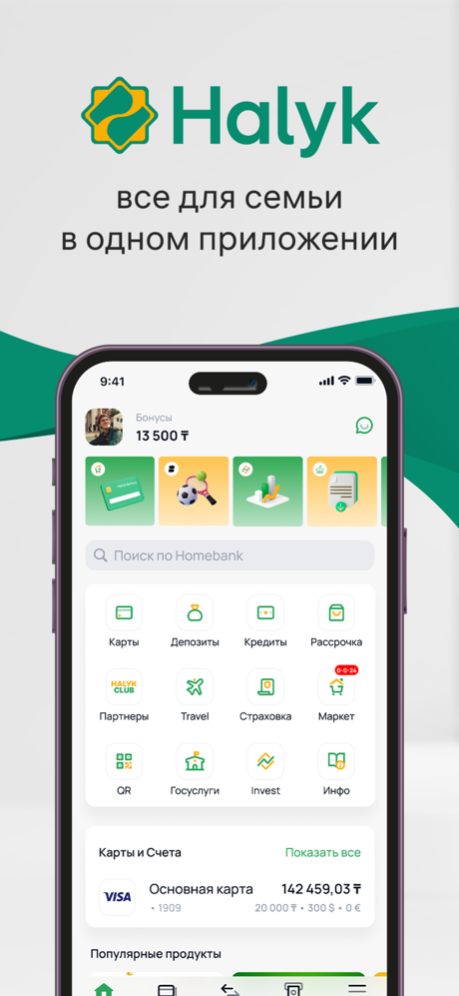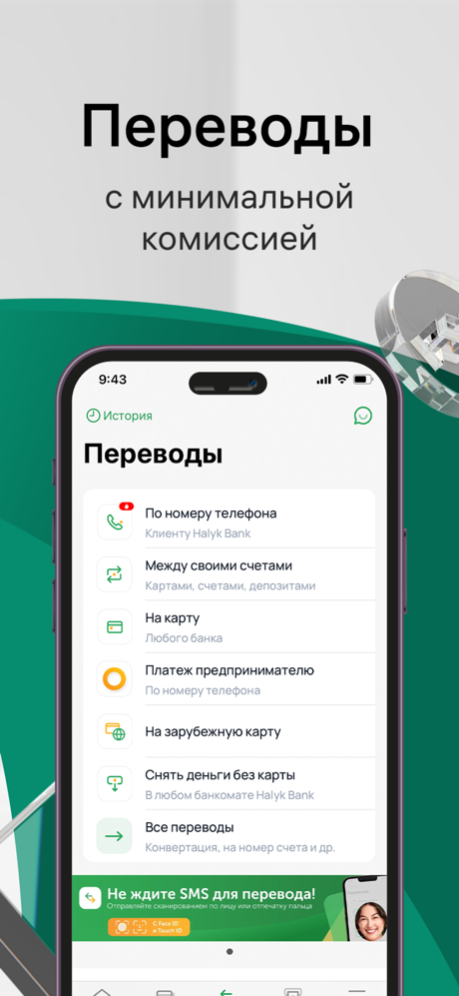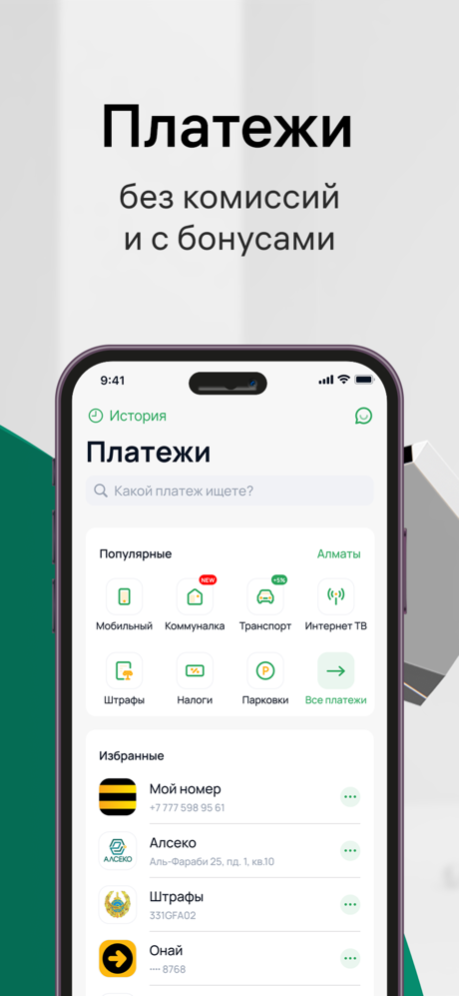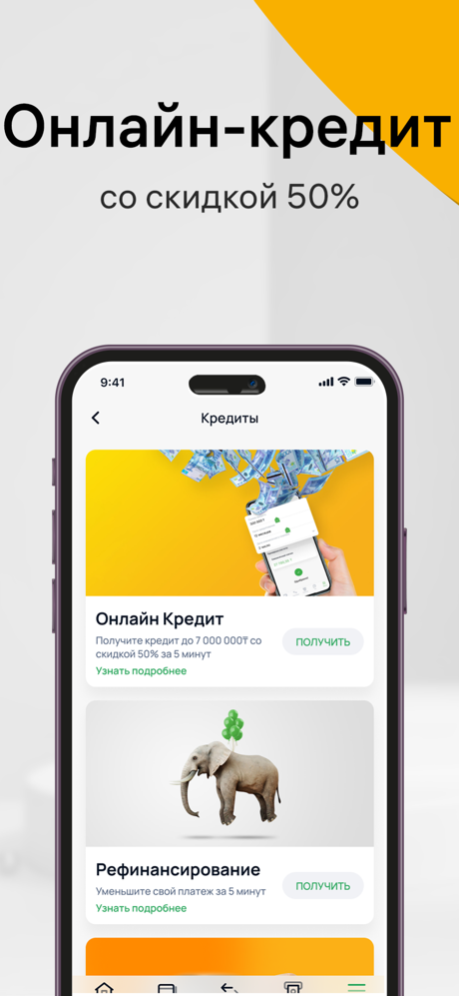Halyk Kazakhstan 5.14.20
Continue to app
Free Version
Publisher Description
Halyk’s super app helps our customers meet their daily needs every day. Make great deals on instalments or loans, make payments or transfers at minimum fees and manage your finances in a new way.
Manage your Accounts
• Check out your spending and movements in credit, deposit, and current accounts
• Check out the balance of your current accounts
• Open new digital cards, add to Google Pay, and manage locks and PINs
• Open a Halyk Easy card for your children, manage their card limits and keep track of their financial activities
• Receive notifications on current invoices and loan payments
Shopping at Halyk Market
• Get great deals on a wide range of products including electronics, clothing, footwear, children's products, jewelry, travel and sporting goods, leisure products, books, auto products, furniture, building and repair items, pet products, and more
• Buy products on credit, by instalments or with Halyk cards in a couple of clicks
Money Transfers
• Send or receive instant transfers by phone number between Halyk customers
• Send transfers to any bank card or via Western Union at minimum fees
• Transfer funds between your accounts
Payments
• Pay for more than 5,000 services via Halyk without fees - budget payments, parking, mobile communication, games, and more
• Receive notifications on any important payments, including taxes, utilities, and fines
Deposits
• Open and replenish your deposits on the most favorable conditions
• Track your deposit rate and rewards directly in the app
Manage your Investments
• Trade in shares, interval funds, and depositary receipts online
• View up-to-date stock Market data, news, and share prices
Halyk Travel
• Book great deals on domestic and international flights on credit or with Halyk Cards. Search for thousands of deals on all available destinations.
• Searching for and purchasing train and bus tickets
Public Services
• Get a quick access to digital copies of your documents
• Apply for a pension or social security card
• Apply for benefits, register your marriage, legalize foreign vehicles or open an IE online
Promotions & Offers
• Get bonuses on every purchase with your card or via Halyk QR
• Receive great installment plans from Halyk Market and Partner Stores
• Advantageous offers on insurance products, cinema tickets, and partner bonuses
Security
• Use Face ID and fingerprint for secure login and transactions
• Receive notifications of any suspicious activity
Insurance and Investment Products:
• Not insured by KDIF or any public authority
• Not deposit or other obligations of the Bank or its branches, and not guaranteed by them.
• Exposed to investment risks, including the possible loss of principal amount of the investment
Halyk and related trademarks are trademarks of Halyk Bank JSC. Brokerage services are offered via Halyk Finance.
Halyk Bank is located at Kazakhstan, Almaty, Al-Farabi avenue 40.
License No.1.2.47/230/38/1 for banking and other transactions and activities on securities market issued by the Agency of the Republic of Kazakhstan for Regulation and Development of Financial Market on 3 February 2020
Mar 21, 2024
Version 5.14.20
Improved application performance
About Halyk Kazakhstan
Halyk Kazakhstan is a free app for iOS published in the Accounting & Finance list of apps, part of Business.
The company that develops Halyk Kazakhstan is Kazkommertsbank. The latest version released by its developer is 5.14.20.
To install Halyk Kazakhstan on your iOS device, just click the green Continue To App button above to start the installation process. The app is listed on our website since 2024-03-21 and was downloaded 25 times. We have already checked if the download link is safe, however for your own protection we recommend that you scan the downloaded app with your antivirus. Your antivirus may detect the Halyk Kazakhstan as malware if the download link is broken.
How to install Halyk Kazakhstan on your iOS device:
- Click on the Continue To App button on our website. This will redirect you to the App Store.
- Once the Halyk Kazakhstan is shown in the iTunes listing of your iOS device, you can start its download and installation. Tap on the GET button to the right of the app to start downloading it.
- If you are not logged-in the iOS appstore app, you'll be prompted for your your Apple ID and/or password.
- After Halyk Kazakhstan is downloaded, you'll see an INSTALL button to the right. Tap on it to start the actual installation of the iOS app.
- Once installation is finished you can tap on the OPEN button to start it. Its icon will also be added to your device home screen.